
Minecraft
REVIEW: Super-creative building game that gives kids the opportunity to create whatever their imagination might envisage!
Choose language in the Google-box below. Some translations may be flawed or inaccurate.
App with a recommended age limit of 7 years from PEGI on Google Play and 9+ on App Store. Android (Google)/iOS (Apple)/PS4 and 5/Xbox One and Series S/X and PC.
With over 126 million people playing Minecraft every month, the game is more popular than ever. The Norwegian Media Authority’s surveys show that about four out of ten children between the ages of 9 and 10 play Minecraft. And the game is mentioned on the top list among children between the ages of 9 and 18.
It seems that the construction mania never ends, and the game has been able to keep its cool since it was originally released in 2011 by Swedish video game developer Mojang Studios. And today, the game is available to all game consoles, PC, mobile, and tablets.
The game can be divided into three areas: Creative Mode, Survival, and Online Gaming on public servers.
One can use a Microsoft account to play Minecraft. It can even be a school account if the institute has a Microsoft license. This works for Minecraft Education (the school version of the game).
Parents can also create Microsoft accounts on behalf of their children through the Microsoft family group. And with this, restrictions can be set up for, among other things, purchase and time spent in playing. On some devices, you don’t have to log in through a Microsoft account to play the game.
And after that, all you have to do is go on for the construction adventure and create everything from castles to zoos – or your own neighborhood on the right scale.

The creative mode of Minecraft can be compared to having access to an infinitely large box of LEGO bricks. Here, children can create everything they want, without worrying about materials and resources being run out.
You can also choose different levels of difficulty, which in turn changes whether animals and monsters (‘mobs’) can harm you or not in the game. All the worlds (levels or Minecraft universes) are generated randomly, and these can be flat land or with different types of terrain, height, water, and with trees.
As mentioned, this way of playing Minecraft is about being creative and without facing obstacles. Here one must not worry about gathering resources, but instead can only bring in timber, stone, doors, windows, weapons, animals, furniture, and much more from a menu, and then place those wherever you want to play.
In addition, the game character can fly over the landscape – that makes the building process easier. And here you can create everything from beautiful waterfront cottages to a crazy amusement park with stalls, carousels, and anything you want. Only your imagination sets the limit.
On tablets and mobile phones, it’s easy to invite friends into the game if they’ve been added as contacts. On game consoles, you can play with friends on split-screen and online. And on PC, you can play with friends on servers. It is possible for parents to set up restrictions on multiplayer options.

The Survival section of Minecraft presents a different set of challenges. Your game character is now vulnerable and can be injured by your surroundings, among other things, from falls and other dangerous creatures in the game. In addition, building materials and resources must be collected before they can be used.
For example, one must cut down trees, look for stones and other types of blocks. Or look for and combine material to create things – doors, chests, fireplaces, armor, weapons, lights, and new types of materials.
At first, you might start by collecting wood from a tree, then you make sticks, and with it an ax to find stones to make a shelter. And then the cycle continues until you get increasingly bigger structures.
This part of Minecraft is no less creative than the previously mentioned mode. But perhaps even a little more exciting because it requires exploration and hard work to find out building materials. In addition, there is always an imminent danger in that one can be attacked and has to fight against wild animals, zombies, spiders, and other types of monsters.
It becomes more dangerous at night. So here you must defend yourself so as not to get killed and lose the things you have collected.
Resources can be combined also to create tools, such as an ax. Or you can make fireplaces, workbenches, and weapons like swords, bows, and armor. Not to mention everything you can make in the interiors such as doors, beds, chests, lights, signs, fences. In addition, mechanical devices such as traps, buttons, sensors, carts.
Also, there are all kinds of food. Grow potatoes and carrots, make biscuits and cakes, slaughter the animals, and fry the food. You can create color to change the appearance of objects in the game. The list of things to do is pretty extensive.

In addition, Minecraft has access to public servers. Here you can meet and chat with players from all over the world. There are also a number of mini-games here, for example, where you have to fight others for survival. There may be the use of weapons in some of the games here and also shooting themes.
Examples of games (games’ own descriptions):
- EggWars: Fight alone or as a team. Destroy the eggs of your opponents while trying to defend your own.
- SkyWars: Fight others. Find chests on islands floating in the sky. The last player or team that survives will win.
- BlockWars: Red team fights against the blue team.
- Survival Games: Find chests and fight for survival. The last player or team left to survive will win.
- Lobbies: Meet new friends and try parkour adventures.
- Hide and seek: Play hide-and-seek in Minecraft.
- Murder Mystery: Fourteen innocent players and a sheriff. The sheriff has to find the killer before he or she kills the others.
- City: Get a job and make the city better. Be a policeman, firefighter, pizza delivery man, or something else.
- Speed Builders: Build a model/sketch before the time ends.
However, it is possible to restrict children’s access to public servers through the game’s Settings/ Microsoft Parent page (see further down in the article).
To say that Minecraft is a creative game is not an exaggeration. And it is perhaps precisely the experience of creating something and building up by gathering resources that makes the game rewarding.

By playing with friends, you can also collaborate and build together. It’s a good way of learning how to communicate and plan. On tablets and game consoles, it’s easy to invite friends into your own world. On PC, this is somewhat more cumbersome. Then you either have to rent a server through Microsoft Realms or set up a server yourself.
With a game console, it is possible to play on a split-screen. So that more people can sit and play in the same physical room.
In Minecraft, you can learn a little about resource chains – that timber and stone will become furniture, for example. There is also math in terms of handling numbers, and design and spatial understanding. With text posters, you can even enter your own stories and build models accordingly.
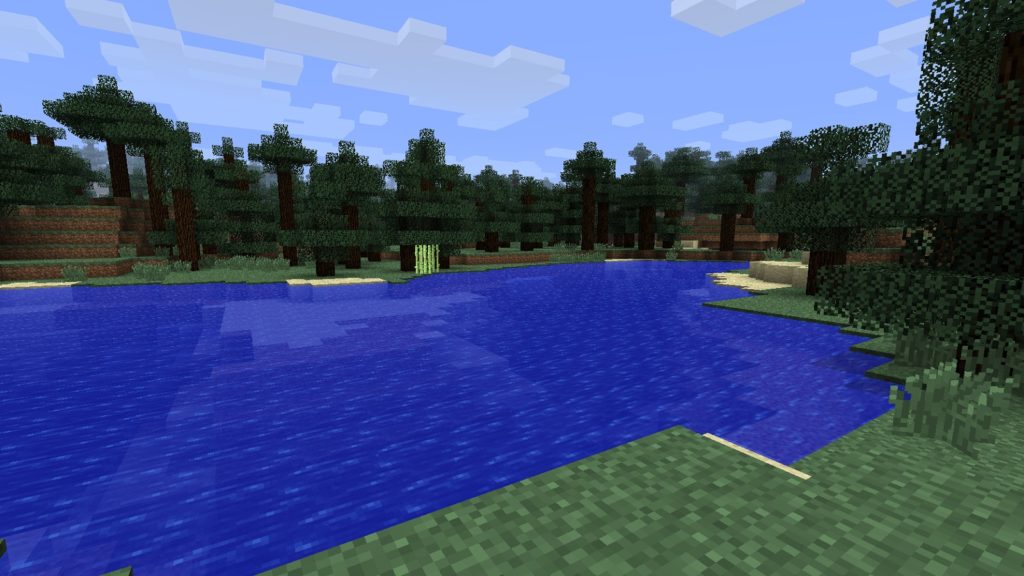
One encounters a sea of other players online. Sometimes it is also asked to register on the website of the owners of the server before accessing their gaming worlds.
It is possible to chat, both in mode where one plays only with friends and on public servers. This is about text chat. Some also have addresses to other chat programs with voice such as Discord, for example.
Some servers are more child-friendly than others. When some games are all about building and being creative, there are minigames that go into killing everyone else before they catch you. But the graphics are consistently pixelated and simple.
In addition, on some servers one can expend real money to buy cosmetic equipment. Some servers also encourage you to donate money in exchange for «benefits». Some of the games here are also free for a period of time, but then you have to pay to keep playing.
It is also possible to add new servers, other than those accessed at first glance. For example, you can search for servers online and add an address so that you can access it. Here you will find everything from artistic content and worlds based on Harry Potter, cities, and landmarks – but also some content that is not suitable for children. Not least unmoderated chat.
Skill
Minecraft has received age recommendations from 9+ years in the App Store (iOS) and 7 in Google Play (Android). And the game is marked 7 years from PEGI on game consoles and computers.
The rationale in the App Store is rare, mild cartoon violence. The rationale from PEGI on Google Play is fear and mild violence.
The exact types of games you encounter and their themes vary from server to server. If you play alone in creative mode or in survival only the developer’s own terms apply. On public servers, there may be action and shooting elements. Other servers again have more kid-friendly themes.
Despite this, the graphics are quite simple and pixelated. There are no forms of blood or gore. But some children may react to the violence and monsters that are added to the game.
Among others, one should be aware of the chat opportunities with strangers. If you create a private server or invite friends privately, there are settings that can be used to limit who can join a game. So, it’s possible to shut down unauthorized persons from jumping in.
One fact about Minecraft is that when you build something, there are others who just want to go around and destroy everything that you’ve built. Such large construction projects should perhaps be limited to oneself, or with friends you trust.
Also, be aware of spending and opportunities to buy in-game items and extra packs with real money.
For the very youngest who play Minecraft, it may be a good idea to limit the game to offline, so that they don’t encounter other servers and other people online. There are opportunities on some game consoles to play together on the same screen.
Smart Settings for Minecraft
There are several steps you can take to give your kids a safer experience with Minecraft. For most of these settings, your children must be logged in to their own Microsoft user.
- Turn on the password protection for purchases in the App and game stores. Minecraft has many purchasing options where you can buy content for real money. For example, cosmetic benefits, weapons, in-game extra packs, and content on public servers. You can also block purchases on the Microsoft family page if your children have their own child user.
- Create a ‘peaceful’ world in creative mode if you don’t want your kids to be attacked by hostile monsters and animals in the game. It is still possible for the children to beat and attack animals in the game. You can also turn off the option for attacking each other by the characters themselves.
- Inside Xbox – Live, one can set restrictions on chat and friend requests. As a family manager, you can also set limits on your child’s accounts. Choose whether your kids are allowed to add friends to their contact list or participate in multiplayer games.
- Close public chat/limit to friends – log in to the page above. Go to privacy. At settings «You can communicate outside of Xbox Live with voice and text» and «others can communicate with voice, text, or invitations,» Select friends or blocks.
- Close friend requests: log in to the page above. Go to «Online Safety on Xbox One/ Windows 10.» Select the setting: «You can add friends.» Select allow or block.
- Close access to public servers: log in to the page above. Go to «Online Safety on Xbox One/ Windows 10.» Select the setting: «You can participate in multiplayer games for friends». Select allow or block.
- Consider paying for a server for your child and friends to play on.
Game Trailer:
(Written on 5 February 2021. Translated from Norwegian to English by Ratan.)










