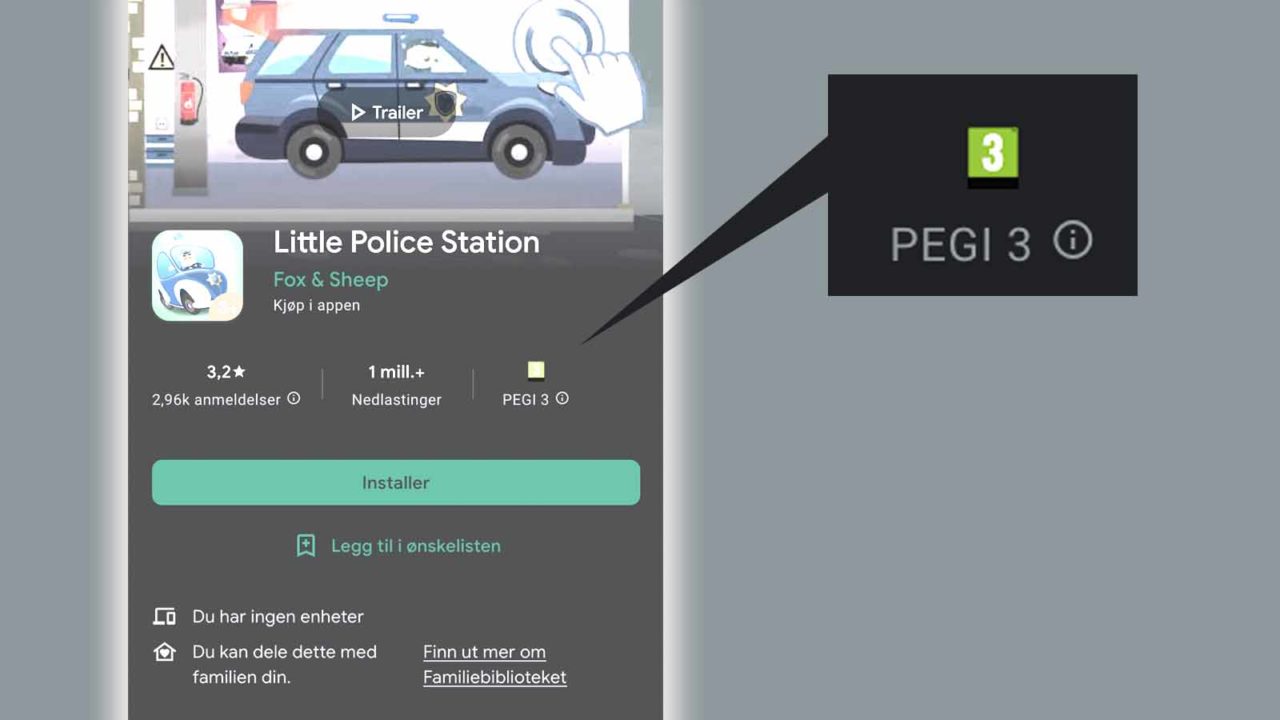
PEGI shows age limits in games
All computer games released in Europe are marked with recommended age limits from PEGI. What do the different PEGI icons mean? Who is behind PEGI? How are the age limits determined? Read here:
Choose language in the Google-box below. Some translations may be flawed or inaccurate.
All games released in Europe are marked with age recommendations from PEGI.
PEGI sets recommended age limits for computer games that can be purchased physically in stores as well as games that can be downloaded.
PEGI is used by most of the major game consoles, including Sony, Microsoft, and Nintendo. In addition, the scheme is used by the online store Google Play, but not by the App Store, which has its own scheme.
PEGI does not say anything about how difficult the game is, you only get to know whether the game contains violence, sex, crude language, discrimination, and the like. A game approved by PEGI for three-year-olds can thus be far too difficult for a three-year-old to play. But in any case, there will be nothing in the game that may scare three-year-olds.
Parents do not turn criminals if they break the age limits, but Kids and Media recommends that for the benefit of the child, the limits should be observed.
Let us first show what the symbols mean (simplified by Barnevakten Kids and Media):
PEGI age marking for games
PEGI 3
Suitable for all age groups. No sounds or images that could scare young children. May contain very mild cartoon violence in a comic context. No rough language.
PEGI 7
Content that may scare younger children. Very mild form of non-realistic violence.
PEGI 12
Content with somewhat more realistic violence, the characters may resemble humans. Sexual allusions or body language. Slightly rough language.
PEGI 16
Violence or sex is shown as it would have been in real life. Lots of rough languages. The story may include gambling, drug use, or depictions of crime.
PEGI 18
«Unmotivated» killings, violence against the defenseless, or a positive view of drug use, as well as graphics very similar to reality.

PG! (Parental Guidance)
The age marking with an exclamation mark is called parental guidance. It is used when the content of the app/game cannot be assessed in advance. In social media, the content changes all the time depending on what users choose to share with others. For example, Snapchat. The same happens on gaming platforms where users themselves can create games that are shared with others, such as on Roblox.
In such places, there may appear conversations, videos, images, and games that are highly inappropriate for children. At the same time, there can be a lot of fun and innocent elements for children.
PEGI, therefore, recommends that parents should guide their children. Should children use the app/game at all? Are there parts of the app/game that children can use? Are there parental settings that enable the app/game to be used by children without too much inconvenience?
PEGI content labeling
In addition to the age limits, PEGI equips the games with various warnings:
Violence
The game contains a depiction of violence.
Bad language
The game contains rough language.
Fear
The game may seem intimidating to young children.

Sex
The game depicts nudity and/or sexual behavior or sexual references.

Substances
The game refers to or depicts drug use.

Discrimination
The game contains descriptions of or elements that may encourage discrimination.

Gambling
Games that encourage or provide training in gambling.

In-Game Purchases
It is possible to spend real money in the game.
Feel free to read the original texts that tell what the PEGI symbols mean.
Who is behind PEGI age marking?
PEGI is run in collaboration between the gaming industry itself and representatives from the authorities, for example from the media inspectorates.
The system of age labeling in The Pan European Game Information (PEGI), was created by the Interactive Software Federation of Europe (ISFE)
PEGI was launched in the spring of 2003. Several national systems for age marking were thus replaced with a single system across almost all of Europe (41 countries in 2022).
How are the age limits for computer games set?
The app developer must fill in a form marking the level of violence, rough language, and so on and send it to IARC, which collects such information from a large number of app developers.
IARC is a collaboration between various organizations involved in age labeling in Europe, Australia, Brazil, North America, and South Korea. Developers can thus concentrate on filling in one form for all the countries in which the game is to be sold.
IARC has agreements with various age marking schemes around the world. In some cultures there is a high threshold for nudity, in other cultures violence is something parents want to protect their children from.
IARC then comes out with recommended age limits based on what the partners want. In this way, one and the same app can have different age limits in, for example, the USA and Europe.
PEGI can verify the age limit that has been set automatically by the system, but only random tests are carried out. NICAM processes games rated from 3 to 7, while the VSC Rating Board checks games rated 12, 16, or 18. PEGI can review the age limit and set it manually.
PEGI also sets the recommended age limit completely manually on some games.
Google’s app store, Google Play, uses PEGI to set recommended age limits for its European customers. The image at the top is taken from the Google app store, you can recognize the icon from PEGI.
If you are on a computer outside of Europe and visit Google Play, you may not see age limits from PEGI, but from another labeling system.
It’s not always that you see the PEGI label
- If you download a game directly from the game manufacturer’s website, PEGI marking may not be displayed there. The manufacturer may display an age rating from the ESRB.
- An American looking at the same game as you on Google Play will probably not see the PEGI label, but an ESRB label that may differ slightly from PEGI.
- If you have set the Google search to English and search for Google Play, it will show a brand scheme from the US or elsewhere and not the PEGI brand scheme.
- The App Store (Apple) does not use PEGI.
You can complain about the age limit
On PEGI’s website, it is also possible to complain if you believe that a game should have a different age or content marking than it has received.
Here you can search for games, apps and age recommendations:
You can search for games and their age limit here. Click on the search result to get more information, including the rationale for the age recommendation.
Press ‘Extended Search’ to sort by year, age, platforms, and so on:
Feel free to also use Barnevakten Kids and Media’s search function. We post reviews and explain more about the game/app. Enter the name of the game or app in the search field. In each review, we also show the current age recommendation from PEGI.
(Translated from Norwegian by Ratan Samadder)


















