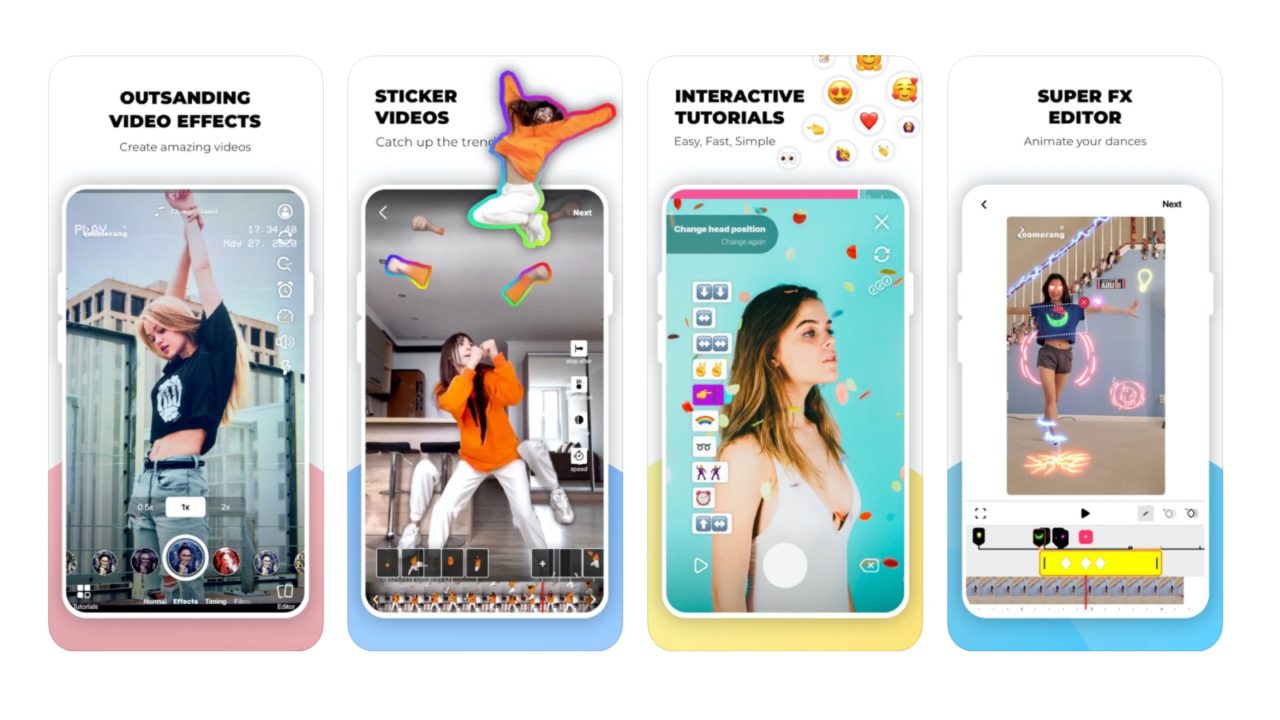
Zoomerang – Music Video Editor
App with a recommended age limit of 3 years from PEGI and 4+ years from App Store. Android (Google)/iOS (Apple).
Choose language in the Google-box below. Some translations may be flawed or inaccurate.
Zoomerang – some quick tips
- This app is partly social media and partly video editor
- It offers hundreds of effects and video tools that are either unlocked by watching advertisements or by paying for a subscription
- Users can share templates with each other and one can easily follow interactive guides they have created. So, if a user creates a stylish video, one can create a similar one with themselves in the lead role, by following the interactive template step by step
- Some templates cost coins (app currency) for which you have to pay real money
- If the children have a profile, the videos they post will be visible to others. It is also possible to make the account private
- Put on a purchase ban if you don’t want your kids to buy a subscription without permission
Zoomerang – Music Video Editor
Format: Android (Google)/iOS (Apple)
Category: Photo & Video
Developer: Zoomerang
Our review of Zoomerang
Following the TikTok wave, other apps are throwing themselves into the load with short video clips and creative video production.
Zoomerang is no exception. In short, this is an app to produce creative video clips. Here one can add music, edit, and cut videos, and decorate that with over a hundred different effects. But you either have to pay or watch a lot of commercials to access the best effects.
The developers describe the program as a kind of intermediary to create content that can be shared on Snapchat, TikTok, and other social media.
It is also possible to share videos on its own platform if you create a profile on Zoomerang.
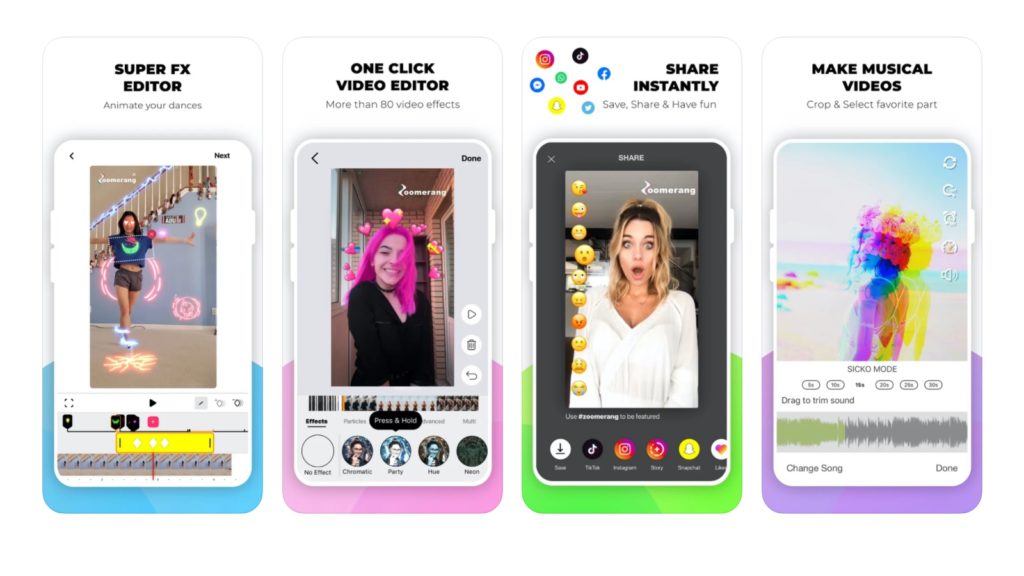
The app is usually free to download. You can register by providing your mobile number/email or with account information from Facebook, Google, and Apple.
The Terms of Use state that for U.S. residents, you must be thirteen years to use the app. For other countries, it says that one must be of «legally minimum age.»
You must state an age of more than thirteen years in order to register an account. You can, however, use the app without registering and also get video clips stored locally on the device.
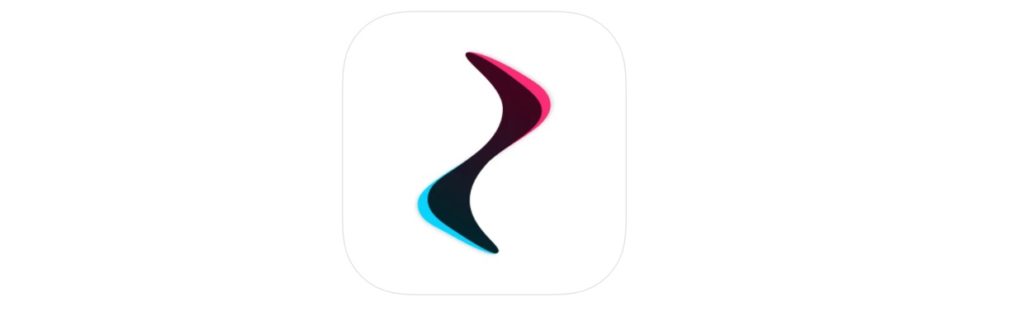
The app is fully funded by advertising. This means that you often get advertising interruptions while using the app, and in order to unlock access to some effects, you either have to watch a certain number of promotional videos or pay for a subscription (NOK 488 a year).
With a subscription, you avoid watching commercials. You can also remove the logo of Zoomerang that labels the videos you produce.
On the app, you can also see tutorials that others have created for making creative videos, step-by-step. Several of these guidelines can be used for free, others require an active subscription, and some require you to buy and pay with coins (app currency) for real money.
It is the person who posts such tutorials/templates that decides whether it should be cost-free or not. Users can put a price tag on self-produced templates that others have to pay for. What you earn can be transferred to a bank account. However, there are some requirements that must be met, but this can create a temptation for children and young people to think that they can earn money by creating video content on Zoomerang.
The criteria for being able to charge are:
- One must have at least 1000 coins
- 10,000 or more followers
- The account must be verified by uploading a passport, a selfie and entering the email address and mobile number
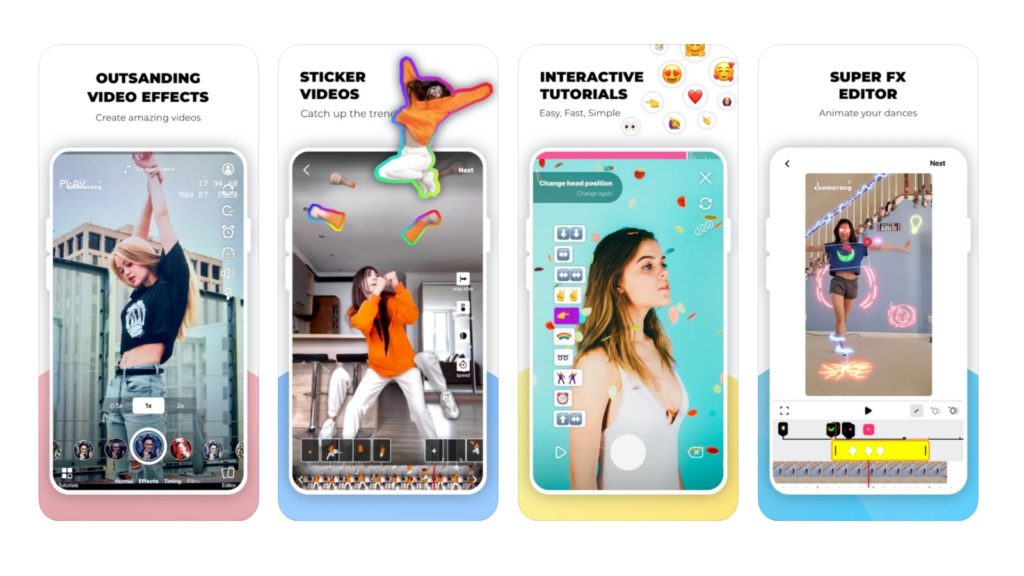
Creating a user also gives you a separate profile wall. It is very similar to TikTok’s account page. Here you can see the number of followers and following. You can also upload videos for others in the community via the feature called “tutorials.” The idea is that you can share tutorial videos with others and watch someone else’s.
Compared to TikTok, the content here revolves around creative video production, and to a lesser extent the massive universe of content that one finds on TikTok and YouTube with everything from news, gaming, training, influencers, and more. There may be some of this on Zoomerang as well but to a much lesser extent.
When you open the app, there are several menus to deal with. The main is the recording menu. Here one can start camera recording, select music, and apply a sea of effects.
“Templates” is where you can see content that others have uploaded. This is similar to TikTok’s video window with categories such as “Featured” (popular videos), “For You” (algorithmic suggestion for content based on your preferences), and “Following” (videos from people you follow).
You can click the videos and “like” the content or tap on the profile to follow that person.
Video content that children share publicly via the tutorials feature could potentially become visible to others on this page. It is also possible to view and comment on other people’s videos and you can get comments from others on your own content.
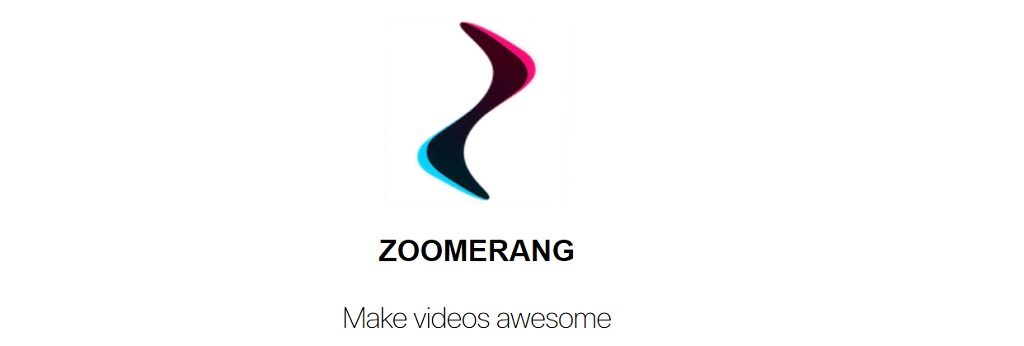
There is little doubt that Zoomerang is a powerful tool for video production. The effects and editing capabilities are easy to use and highly accessible.
There are a lot of creative things, from stickers to perspective change, music, and a whole ocean of animations and effects.
With just a few keystrokes, children and young people can combine music with creative video clips.
At the same time, the app is characterized by a lot of commercials and hassle about buying subscriptions. And ultimately, the app is a social medium (with followers, likes, and comments) rather than just a video production tool.
It is also possible to edit (digitally) your own appearance in the app. Here you can whiten your teeth, get thinner cheeks, a shorter nose, and so on. You can see the changes in your face at the same time as you make them using your mobile phone’s selfie camera. It’s a bit like looking at yourself in the mirror. Retouching one’s own appearance can aggravate one’s dissatisfaction with one’s own body.
Suitability for children
Zoomerang has received age recommendations from 4+ years in the App Store (iOS) and 3 years in Google Play (Android) based on its suitability, namely the lowest age recommendation.
In addition, the app has a limit of 13 years in terms of use, if you are a resident in the United States. For the rest of the world, it says that the user must be of “legally minimum age.” We assume that this means a 13-year limit in Norway as we have a Norwegian data protection law that dictates a 13-year limit for the use of social media.
The terms of use state: There is no age limitation for using the Zoomerang application, but you must be of legally minimum age (13 years in the USA) to create an account on Zoomerang.
Norwegian law allows parents to give consent on behalf of their children under the age of 13 for using apps that collect personal information, as Zoomerang does. But the apps, in turn, can also set an absolute lower age limit that parents cannot give consent to. Zoomerang has set 13 years as the absolute age limit.
But the apps, however, can also set an absolute lower age limit to which the parents cannot give consent. Zoomerang has set 13 as the absolute age limit.
Technically, you must state an age higher than 13 years to create a user account. But without a user account, one can still watch videos that others have created, as well as create videos that will not be visible to others.
Smart settings:
If children are to be allowed to use the app, we recommend that you have a password wall on the purchase of content on their mobile phone, if you do not want the children to buy a subscription by accident.
In addition, one should be aware that there appears a lot of advertising in the app. There are also settings to share video content only with friends, or privately. Alternatively, video content can only be stored locally on your mobile phone and not published online at all.
It is also possible to report content/users by tapping on the three dots when watching a video. In addition, there is a separate page where you can make your children’s accounts safer.
Log in to the app. Select settings. Choose privacy and safety:
- Here you can make your child’s account private so that only approved followers can see content that your kids have posted
- You can hide comments or choose that only friends or no one can comment on your children’s videos
- You can also hide the number of ‘likes’ that children get so that others can’t see this
- There is also a parental setting that can be locked with code. Here you may choose to hide all comments in the app
- It is also possible to report content and block users in the app
Link to the app: Android / iOS
Tested on iOS
Advertising video:
(Translated from Norwegian by Ratan Samadder)










