
Instagram has launched new parental settings
Get an overview of time spent by children and set time limits, see who they follow, and an option to tell parents if they experience challenging content.
Choose language in the Google-box below. Some translations may be flawed or inaccurate.
Recently, Meta, the owner of Instagram, has launched new parental settings. The news that this would be launched was unveiled several months ago, but only now can they be used in this country. The way the parental settings work is that the account of the teenager is linked to the parent’s Instagram account.
Then you as a parent can:
- See how much time your child spends on Instagram and set time limits if necessary
- See the accounts your kids are following and who’s following your child
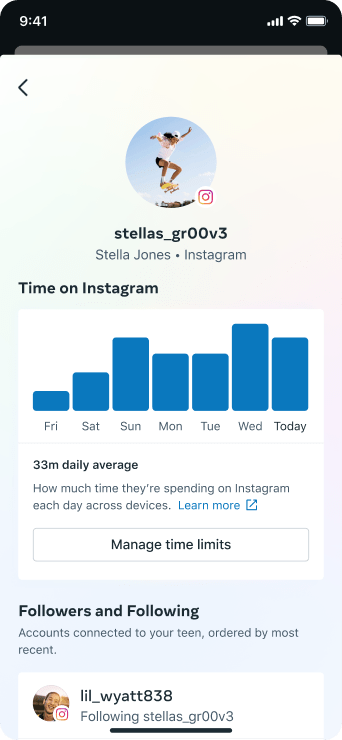
However, as a parent, you cannot:
- See your kids’ search history or messaging activity
- See content that your kids post unless you follow them on Instagram
So, you don’t have to be “friends” with your kids on Instagram to set up parental settings. In addition, this technical solution is voluntary: the children must accept an invitation and both parties can turn off this feature at any time.
How to set up “supervision” on Instagram
Both you and your child must have an Instagram account. On your account, go to settings, and select the tab called “Supervision.”
This can be found by tapping on the profile picture in the bottom corner of the screen > then tapping the three lines at the top of the screen > Settings > Supervision
Here you will then be taken to a window called “Create Invitation.” By clicking on this, you will create a small message with a link. It must be sent to your child, for example, via an SMS or something similar. Conversely, children can also invite their parents by sending them a link.
When the child clicks the link, the child will have to choose to approve the invitation. Now you are good to go.
On the parent user, you can now click on the child’s username in the supervision menu and get an overview of the time spent, accounts that the child follows, and also who is following him or her.
In addition, there is a separate option where you can set time limits. For example, to set how long your kids can use Instagram per day, between certain time intervals, and more.
Notifying parents of unwanted content
Most social media have the option to report content and users. For example, if someone behaves badly, harasses, or shares content that is not ok. One can also report content on Instagram.
With the supervision feature children can also notify parents when they report content.
A message then pops up on the parent’s Instagram account telling the content and the name of the user who was reported, but no details about the content.
Instagram’s parental settings do not cover:
It can be helpful to use parental settings as a framework, especially when your children are new to social media. At the same time, there is a balance between the right to privacy and protection. Seeing who your children follow and who is following them can be an intervention in the teenager’s life.
A technical solution is also not a good substitute for dialogue with the children. Meta/Instagram also points out. In addition, one cannot avoid that:
- Kids can create a secondary account that doesn’t have parental supervision
- Inappropriate content that appears in the message box or elsewhere on your child’s account
Also Read:
Instagram Review
An experiment on Instagram as a teenager
Privacy and right to privacy for children
(Translated from Norwegian by Ratan Samadder)










