
List of online game stores – tips and advice before you buy
The Norwegian organisation "Barnevakten" has compiled an overview of the most common online game stores. Get some good advice before you open your wallet.
Choose language in the Google-box below. Some translations may be flawed or inaccurate.
Here your kids buy computer games
There was a time when people primarily bought games physically in stores. These days, online shopping has become at least as common. Services such as Prisjakt and Prisguiden in Norway are efficient in comparing prices among many stores so that you always find a low price, even on games.
Now the step has gone even further. Each game console has its own game store that competes with websites and physical stores. Mobile and tablets also have their own stores depending on the operating system of the device, whether it’s Apple (iOS) or Google (Android).
For PC (Windows) and Mac (macOS), the confusion increases even more. Here you can buy games physically at stores, on different websites, or from a whole sea of different stores that the game distributors themselves stand for. Read more in the article for more information regarding this.
There are both pros and cons to buying games physically or digitally. By purchasing games from the game distributors’ own online stores, you get a digital copy. It cannot be loaned to friends and family, or resold.
Physical disks are more vulnerable to damage if they are not stored in a case or something like that. Another disadvantage is that every time you play a new game, you have to change the disk. And you can lose them by accident.
On the other hand, a digital copy of the game is available to download as long as the game store is operational. If the store disappears, you also lose access to download. Losing the game can be tedious if your computer or an old game console breaks and the game store no longer exists.
PlayStation, like other consoles and game stores, takes no responsibility for access to your purchased games if the service is shut down. It can be a challenge when new game consoles replace old ones and previous games are no longer available to download.
| Type | Advantages: | Disadvantages: |
| Physical disk | Can be loaned to friends/family
Does not use the same amount of storage space You own the game for ‘always.’ Not dependent on the game being available in the online store for future download Can be resold Do not rely on access to the internet to download the game
|
The disk can be damaged or destroyed
Takes up a lot of space if you own a lot of games You may lose the disk |
| Digital copy (downloaded game) | No need to change the disk when switching between games
Not a physical disk that could be destroyed or damaged Gets access to the game as soon as you buy it. No need to wait for slow mail, etc. |
You only have access to the game as long as the game store is available
Can fill up storage space on computer/game console |
Here we will present some of the places to buy games with some tips and advice.
Mobile & Tablet:

Accessibility to purchase certain games and apps depends primarily on the mobile manufacturer. It can be Apple Store (iOS) or Google Play (Android).
Most games that are released on Google Play have the recommended age limit from PEGI – which is the system for age limit setting in Europe. Here you will find the recommended age limit 3, 7, 12, 16, and 18 years. The age limit of the games increases with more realistic depictions of violence, use of foul language, and content of a sexual nature.
Apple with the App Store, on the other hand, has its own system. Games and apps here have a recommended age limit from 4+, 9+, 12+, and 17+ years. Apple has its own settings on its devices to prevent in-app purchases (read here for Google devices). Restrictions can also be set up so that the child cannot access games with a higher recommended age limit.
You can enter your credit card information to pay for games and apps or shop directly from your bank card. It is then important to have password protection and good settings as mentioned above to prevent your children from acting without parental permission or by accident.
Alternatively, it is possible to buy gift cards for the children. Both Apple and Google have such a scheme. A gift card is thus ‘safer’ in that you as a parent have even more control over purchases on the devices.
If the children have their own child users managed by parents, they can ask a parent for permission before purchasing an app. A message will then appear on the parent’s mobile, and they can choose to approve or disapprove.
Game streaming services
Apple has launched a gaming subscription service called Apple Arcade. Here one subscription can be shared with up to six family members, and you avoid advertisements and in-app purchases. This is good news for families that are worried about their children seeing third-party ads or being tempted to buy in-game digital benefits for real money.
It is also possible to switch between different Apple devices, whether it is Apple TV, iPhone, or iPad. You can start the game on one device and continue where you left off on another.
This is possible because the progression is stored and synchronized online between the devices. The games are downloaded so that you do not have to have access to the internet to play them when you are traveling.
The subscription costs NOK 59 per month. There is no binding period. However, the subscription will automatically renew until canceled. There’s also a one-month trial period for those who want to test this out for free before purchase. Just remember to cancel your subscription before the card is charged.
Google Play also has something similar to Google Play Pass. In addition, most game consoles and game stores have some form of subscription service for games.
Game consoles:
PlayStation Store
Sony’s game console has the «PlayStation Store» as its own online store for games. Here it is easy to buy and download games, and these are stored directly on the machine. However, the prices here may vary, and these may not always be as competitive compared to other online stores that sell physical disks.

Sony also has a subscription scheme called PlayStation Plus. With such a subscription, you get access to play online with other, two or three free games every month (access to these games lasts as long as you have an active subscription), and you get discounts on game purchases in the PlayStation Store.
PEGI is behind the recommended age limits for the games on PlayStation Store. The marking can be found inside the game description. It’s also a good idea to read information about what kind of accessories you need to play the games. Sometimes these are built on multiplayer capabilities, or like VR games, that need extra equipment to work.
Here are some useful settings to prevent unauthorized purchases of games and parental controls.
Sony has also launched PlayStation Now, which is a kind of Netflix but for games. Here you can download or stream a bunch of games for a given monthly price.
You can also buy gift cards at various stores that can be used to shop in the PlayStation Store.
Microsoft Store
Microsoft sells games directly on its own console. Like PlayStation Plus, Microsoft has Xbox Live Gold where you can purchase a subscription that provides benefits to the purchaser. Xbox Live Gold members save up to 75 percent on in-store weekly specials, and in addition, Gold offers 2-4 free games each month.
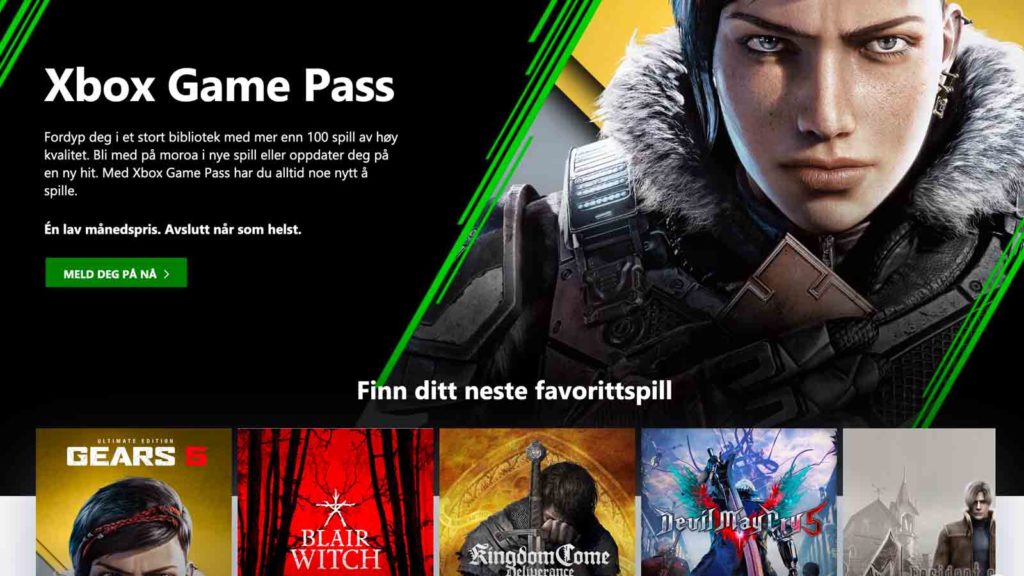
You can also purchase a subscription scheme called ‘Xbox Game Pass.’ You can then access a library of many games, just as you do with movies and shows on Netflix. Also on Xbox One, one can find useful settings to prevent the kid from buying or downloading content without permission.
It’s possible to enter credit card information to buy games for Xbox One, or you can buy gift cards.
Nintendo eShop
Nintendo’s family-friendly game console, Switch, offers a sea of games for kids, more than any other console in the market. It is in the Nintendo eShop where one can buy and download games directly on the device. Note that your game console has limited storage space, so you may want to buy a memory card so that your kids don’t have to delete games all the time to download new ones.
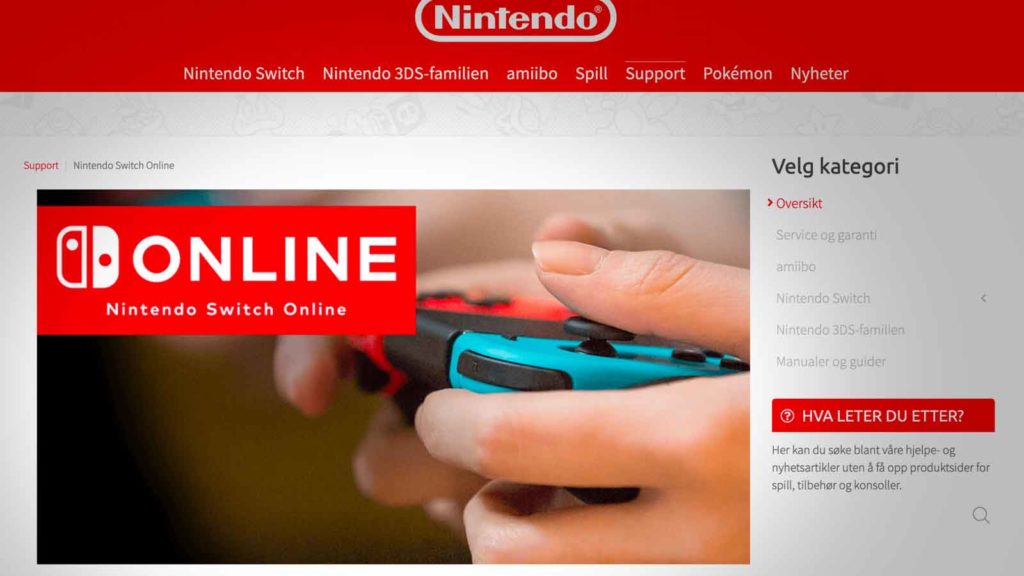
Nintendo also has its own subscription called Nintendo Online. It is essential to play online, and you can get discounted prices in the online store.
Unlike PlayStation and Xbox One, Nintendo sells floppy disks and not the usual disks. These can withstand more and take up less space, so there are fewer disadvantages to buying physical games. The downside is that Nintendo’s floppy disks are rather small and therefore easier to lose.
Nintendo has also attached settings to limit purchases (passwords) without parental permission and for content to be restricted by age. Read more about this here.
Mac and PC:
Mac
To buy apps and games for Mac, you can make use of Mac App Store. As with iPhone and iPad, here one can buy and download everything from editing programs to games of various kinds. You can find Mac apps by category, like games, productivity, music, and more.
Here it is also possible to have settings that limit children’s ability to download content. It is possible to give your kids gift cards to shop content from this platform.
PC
Windows also has a built-in online store for purchasing games and software. The service here is called the Windows Store and is located in your computer’s application menu. Here you will find apps, games, movies, and TV shows. As with Xbox, there’s also a subscription solution for accessing a game library. For example, it’s possible to subscribe to Game Pass and access games on both Xbox and PC.
Chromebook
Google’s laptop is not specifically designed for gaming. Instead, the device leans toward writing programs, web browsing, and other school/work-related tasks. But there are some games available here as well. You can install apps through Google Play. However, not all apps are compatible with Chromebooks.
There are also useful settings for Chromebooks that parents should know about.
Other online stores for game purchases
In addition to the fact that there are separate stores owned by the game console, the mobile and tablet manufacturer, and Windows (PC) / Mac (Apple), there are also a sea of others to choose from.
Please note that not all games available in such stores have been given the recommended age limit by PEGI. PEGI is a voluntary scheme that primarily embraces larger games. When smaller companies develop games, they sometimes bypass the PEGI scheme. Then as a parent, you have to read the description about the games or watch video clips to understand what the games are about.
Some of the game stores have gift card schemes for parents who don’t want to provide credit card information. Another solution, which can also provide greater control, is, for example, to pay with PayPal, if possible. Some external online stores (such as Elkjøp, Komplett, and CDON) also offer sales of codes that can be redeemed to download games at, for example, Steam.
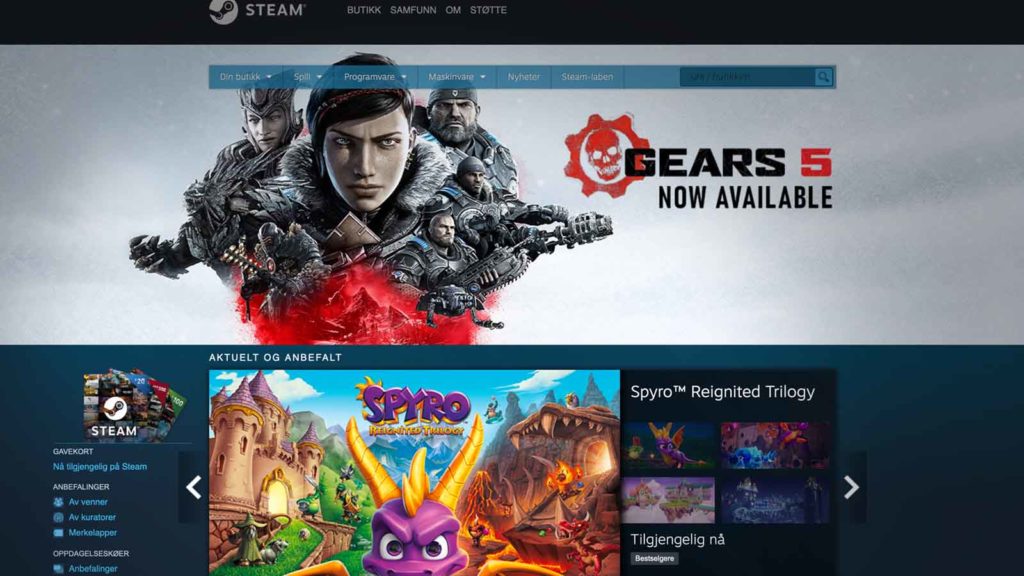
Steam: One of the largest and one of the first on the market, Steam offers thousands of both new and old games. The service acts as a program downloaded to your computer. Steam also has chat options, forums, and friends lists. Steam has also other useful features, such as using a handheld control to play games. All languages in menus and the like are in Norwegian, and there is a wide variety of games produced by both small and large developers. Steam has useful parental controls and it is possible to purchase gift cards to shop in the game store.
Epic Games: Since Fortnite became a huge success, Epic Games (the developer) has risen on the wave of selling games. You won’t find a large option like Steam; however, this is the place where one downloads Fortnite to play that on PC. Epic Games also offers free games on a regular basis, sometimes attempting to hijack exclusive rights to sell games. Here, too, there are friend lists and chat opportunities. Also here there are useful parental controls to limit in-store purchases.
Origin: The big giant EA (Electronic Arts) is behind Origin. This is the game manufacturer that creates FIFA, Sims, Need for Speed, and Apex Legends – just to name a few major titles. There’s also a subscription solution to access EA’s game library and some other titles. It’s possible to create a child account to use Origin.
Uplay: The manufacturer Ubisoft is behind Uplay. Ubisoft is known for games like Assassin’s Creed, Rainbow Six, Tom Clancy’s The Division 2, and Watch Dogs – to name a few. There’s also a subscription to access more games that the developer has posted to their library. Uplay also has friends lists for communicating with others.
Read more about games and others here.
(Written on 22nd November 2021 and translated by Ratan)










